How to Create Brainrot Videos in 5 Minutes (Step-by-Step Guide)
Learn how to make brainrot videos for TikTok and YouTube Shorts. Convert PDFs or text into engaging videos with AI voiceover and gameplay backgrounds. Free tools included.
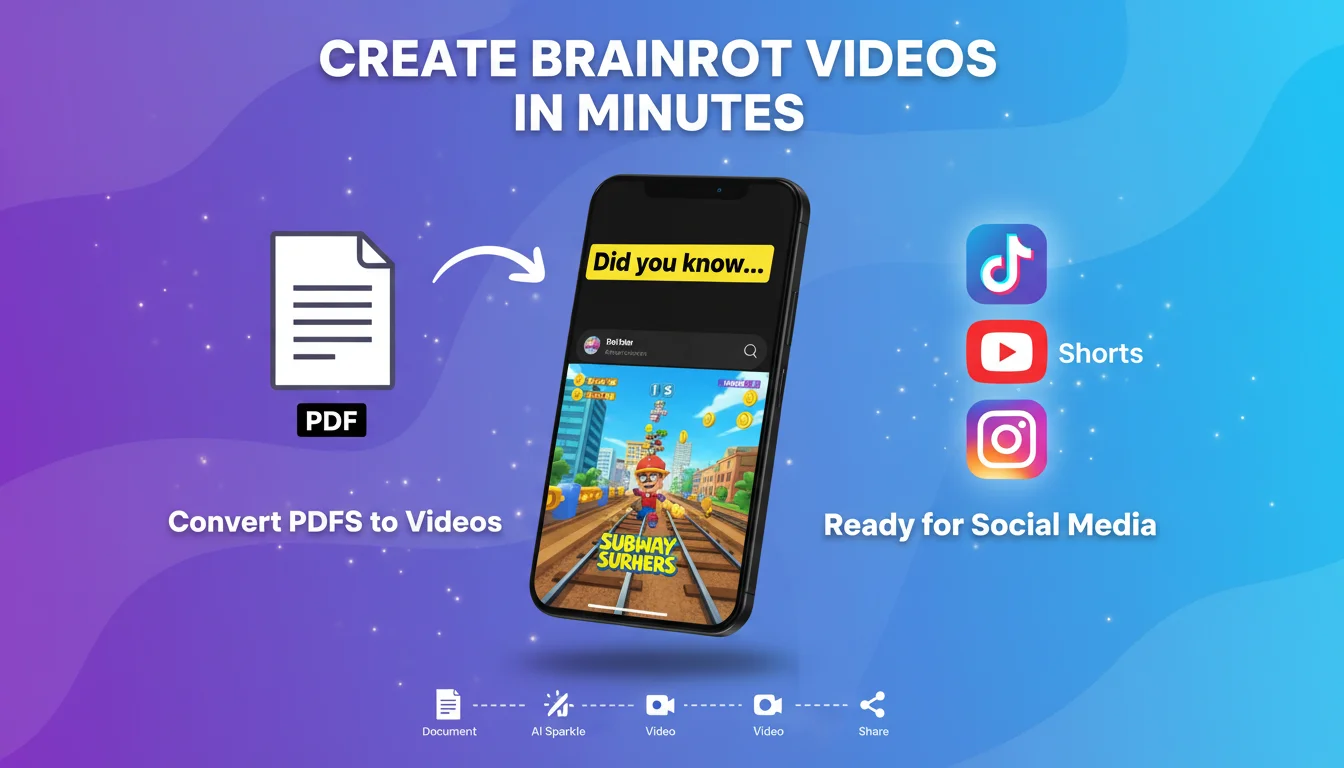
Table of Contents
If you've scrolled through TikTok or YouTube Shorts lately, you've probably seen them: split-screen videos with engaging content on top and hypnotic gameplay footage (usually Subway Surfers, Minecraft Parkour, or Roblox Parkour) looping endlessly below. These are brainrot videos, and they're taking over short-form content.
The name comes from their overstimulating, almost addictive nature—the constant visual movement keeps viewers watching, even when they don't mean to. The format works because it targets our short attention spans with dual stimulation: your brain processes the story or information while being visually entertained by the gameplay.
Why they're popular:
- High completion rates (60%+ viewers watch to the end)
- Easy to consume while scrolling
- Works for education, entertainment, and storytelling
- No face or camera required
In this guide, you'll learn two simple methods to create brainrot videos in minutes, not hours. Whether you have a PDF document or just raw text, we'll show you how to turn it into engaging video content—perfect for social media, studying, presentations, or any creative purpose.
Method 1: Convert PDF to Brainrot Video
Got a PDF? Maybe it's a textbook chapter, a blog post, a Reddit story you saved, or research notes. You can transform any PDF into a brainrot video in under 5 minutes.
What You'll Need
- A PDF file (educational content, articles, stories, documents)
- inReels PDF to Brainrot tool
Step-by-Step Process
Step 1: Prepare Your PDF
The tool works best with text-heavy PDFs. Content that works well:
- Educational material (textbook chapters, study notes)
- Blog posts or articles (save webpage as PDF)
- Reddit stories or forum threads
- Research summaries or case studies
- How-to guides and tutorials
Tip: The AI extracts and condenses text, so you don't need to edit your PDF first.
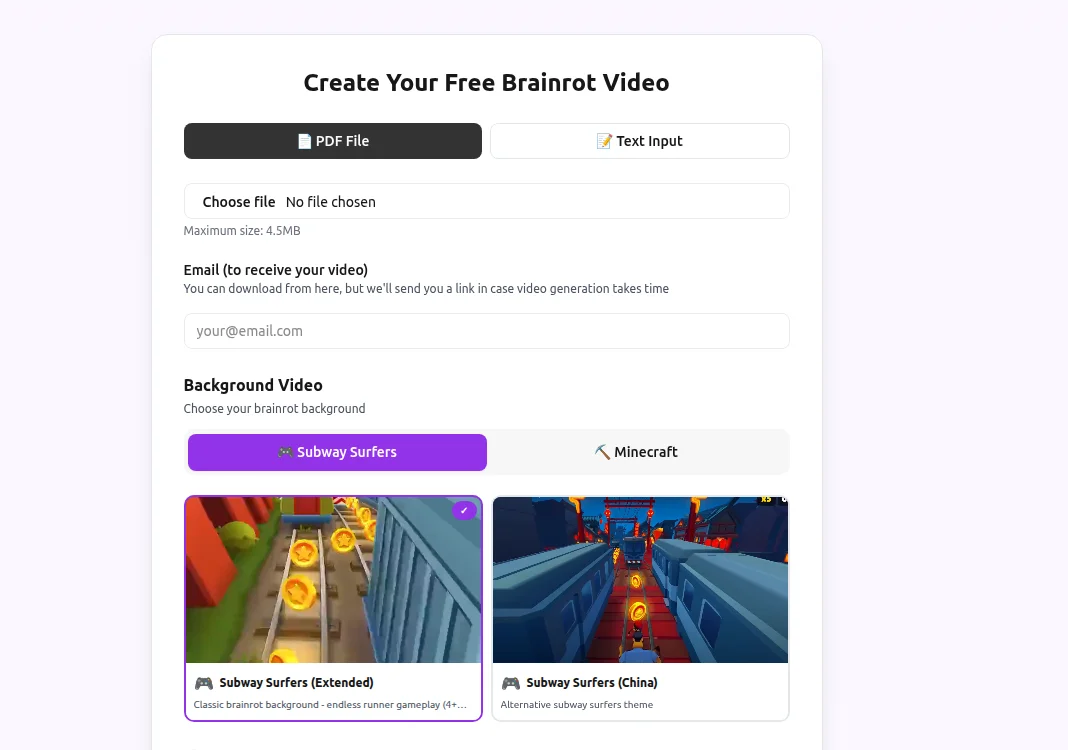
Step 2: Upload Your PDF
- Go to inReels PDF to Brainrot Tool
- Click "Upload PDF" or drag and drop your file
- Wait 15-30 seconds while AI extracts the text
- Preview the extracted content
The tool automatically identifies the key content and removes formatting or unnecessary elements.
Step 3: Choose Your Background
Select the gameplay background that fits your audience:
Subway Surfers - Most popular choice, works for all content types. The endless runner gameplay is instantly recognizable and keeps viewers engaged.
Minecraft Parkour - Great for gaming audiences and younger demographics. The jumping and movement patterns are visually dynamic.
Roblox Parkour - Perfect for action-oriented content and gaming audiences. The fast-paced parkour gameplay creates high visual engagement.
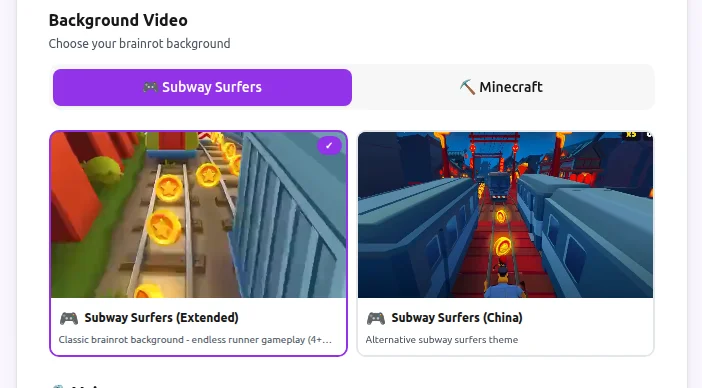
Step 4: Select AI Voice
Choose from multiple AI voice options:
- Male voices: Clear, authoritative tone—good for educational or serious content
- Female voices: Friendly, engaging tone—works well for stories and tutorials
- Accent options: American, British, Australian
Tip: Listen to previews before selecting. Voice choice significantly impacts viewer retention.
Step 5: Generate & Download
- Click "Generate Video"
- Processing takes 2-3 minutes (depends on PDF length)
- Preview your video before downloading
- Download in HD quality
Your video is now ready to use—upload to social media, use for studying, presentations, or any creative purpose!
Best Use Cases for PDF to Brainrot
Educational Content Students and teachers convert textbook chapters into study videos. A 10-page chapter becomes a 60-second engaging summary perfect for revision.
Content Repurposing Bloggers and writers transform written content into video format. Save your blog post as PDF, convert it to video, and reach a new audience on TikTok.
Storytelling Reddit stories, creative writing, or personal anecdotes saved as PDFs make compelling short-form videos. The "story time" format performs exceptionally well.
Research & Explanations Complex topics or research papers can be simplified and explained through brainrot videos, making difficult concepts accessible.
Method 2: Convert Text to Brainrot Video
Don't have a PDF? No problem. If you have text—a story, script, facts, quotes, or any written content—you can convert it directly into a brainrot video.
What You'll Need
- Text content (up to 50,000 characters)
- inReels Text to Brainrot tool
Step-by-Step Process
Step 1: Prepare Your Text
You can paste any text directly—no special formatting needed. Content that works well:
- Original stories or narratives
- Fun facts and "did you know" lists
- Motivational quotes or advice
- Tutorial scripts
- Jokes and humorous content
- Explanations or how-tos
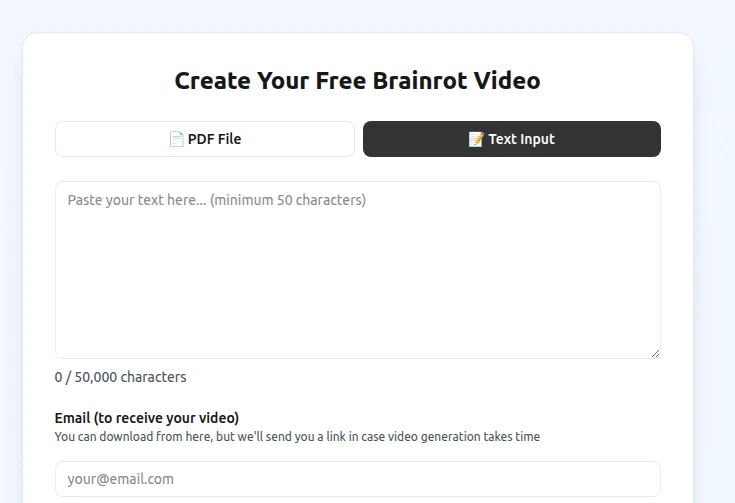
Step 2: Paste Your Content
- Go to inReels Text to Brainrot Tool
- Paste your text into the editor (up to 50,000 characters)
- Edit if needed—what you see is what the AI will read
Step 3: Choose Visual Style
Select your gameplay background:
- Subway Surfers - Most popular choice for engaging content
- Minecraft Parkour - Gaming audience favorite
- Roblox Parkour - Action-oriented gameplay for energetic content
The background loops seamlessly throughout your video, providing constant visual stimulation while the AI narrates your text.
Step 4: Select AI Voice
Choose from multiple AI voice options. Each voice has different characteristics—some are energetic, others calm and authoritative. Listen to previews before selecting to find the best fit for your content.
Step 5: Generate & Download
- Click "Generate Video"
- Processing takes 2-3 minutes
- Preview your video before downloading
- Download in HD quality
Your video is ready to use—upload to social media, use for studying, presentations, or any creative purpose!
Best Use Cases for Text to Brainrot
Content Creators Create story-time videos, narrate interesting facts, or share life lessons. The format is perfect for building a faceless TikTok or YouTube Shorts channel.
Educators Break down complex concepts into simple, engaging explanations. Science facts, historical events, or language lessons work exceptionally well.
Marketers Product explanations, customer testimonials (text format), or tips and tricks content. The engaging format increases completion rates.
Personal Use Share shower thoughts, funny observations, motivational messages, or creative writing. No camera or editing skills required.
Tips for Creating Engaging Brainrot Videos
Creating the video is easy—making it engaging requires strategy. Here's how to maximize watch time and shares.
Content Tips
Hook in the First 3 Seconds Your opening line determines if viewers keep watching. Start with:
- A surprising fact: "Most people don't know that..."
- A bold statement: "This changed everything..."
- A question: "Have you ever wondered why..."
- A promise: "Here's how to..."
Optimize Video Length for Your Purpose For social media (TikTok, YouTube Shorts): Keep videos 30-60 seconds for maximum engagement. For studying or presentations: videos can be longer and more detailed—focus on clarity and completeness rather than brevity.
Use Clear, Conversational Language Write like you're talking to a friend. Avoid jargon, complex sentences, or overly formal language. The AI voice should sound natural, not robotic.
End with a Hook Give viewers a reason to engage:
- Ask a question in the caption
- Tease a follow-up video
- Include a call-to-action ("Follow for more")
Platform-Specific Strategies
TikTok
- Use trending hashtags: #brainrot #subwaysurfers #storytime
- Post 1-2 times daily for algorithm favor
- Best times: 6-9pm in your audience's timezone
- Engage with comments in the first hour
YouTube Shorts
- Optimize title with keywords ("How to...", "Did you know...")
- Write a full description (SEO matters on YouTube)
- Use end screens to promote other videos
- Thumbnail shows in search—make it compelling
Instagram Reels
- Use trending audio when possible (or original audio)
- Add relevant hashtags (5-10 max)
- Tag locations if relevant
- Cross-post to Stories for extra reach
Engagement Strategies
Consistency Beats Virality Post regularly (daily or every other day) rather than chasing viral hits. The algorithm rewards consistent creators.
Reply to Comments Engagement signals tell platforms your content is valuable. Reply to comments within the first few hours.
Analyze Performance Check which videos perform best:
- What topics get the most views?
- What video length works best?
- Which backgrounds resonate with your audience?
Double down on what works.
Frequently Asked Questions
What exactly is a brainrot video?
A brainrot video is a split-screen format featuring content (story, facts, narration) on the top half and hypnotic gameplay footage (usually Subway Surfers, Minecraft Parkour, or Roblox Parkour) on the bottom half. The format includes AI voiceover narration and word-by-word captions that highlight in sync with the voice. The name "brainrot" comes from the overstimulating visual experience—it's designed to keep viewers watching through constant dual stimulation.
Do I need video editing skills?
No. That's the entire point of using an AI tool like inReels. You provide the content (PDF or text), choose your preferences (background, voice), and the AI handles all video editing, synchronization, and production. The entire process takes just a few minutes, and you never open video editing software.
Can I monetize brainrot videos?
Yes, you own 100% of the content you create with inReels. You can monetize videos on YouTube (Partner Program), TikTok (Creator Fund), or use them for commercial purposes with a paid plan. Many creators build entire faceless channels using this format and successfully monetize through ads, sponsorships, or affiliate marketing.
What's the best video length for TikTok vs YouTube Shorts?
TikTok: 30-60 seconds is optimal. The platform favors shorter content with high completion rates. Aim for 45 seconds as the sweet spot.
YouTube Shorts: Up to 60 seconds maximum (platform limit). You can go slightly longer (50-60 seconds) since YouTube audiences tolerate more content depth.
Instagram Reels: 30-60 seconds works best, though Reels can be up to 90 seconds.
General rule: Shorter is better. Say what you need to say and end. Viewers will re-watch short, engaging videos rather than sit through long ones.
Are brainrot videos legal? Can I use gameplay footage?
Yes, using gameplay footage as background for commentary, educational, or transformative content generally falls under fair use. You're not claiming the gameplay as your own—you're using it as a visual element while providing original narration and content.
However, best practices:
- Use royalty-free gameplay footage (most brainrot tools provide this)
- Add significant original content (your narration, story, or educational value)
- Don't use copyrighted music without licensing
inReels provides licensed gameplay backgrounds, so you don't need to worry about copyright issues.
How often should I post brainrot videos?
For channel growth: 1-2 videos per day on TikTok or YouTube Shorts, especially in your first 1-2 months. Consistency matters more than virality.
For casual use: Post whenever you have good content. Don't force it—quality over quantity if you're not building a channel.
The algorithms on TikTok and YouTube favor consistent creators who post regularly. If you post daily for 30 days, you're far more likely to hit the algorithm than posting once a week.
What topics work best for brainrot videos?
High-performing topics:
- True crime stories and mysteries
- "Did you know" facts (science, history, psychology)
- Life advice and philosophical thoughts
- Reddit stories (AITA, relationship advice)
- Conspiracy theories and unexplained phenomena
- How-to guides and tutorials
- Motivational and self-improvement content
- Scary stories and creepypastas
What doesn't work:
- Boring corporate content
- Dense technical jargon
- Overly long explanations
- Topics requiring visuals to understand
If you can tell it as a story or explain it verbally, it works for brainrot format.
Start Creating Brainrot Videos Today
You now have everything you need to create engaging brainrot videos in minutes. Whether you're converting a PDF document or writing original text, the process is simple:
- Choose your content - PDF or text
- Select your tool - PDF to Brainrot or Text to Brainrot
- Customize - Pick background, voice, and captions
- Generate - AI creates your video in 2-3 minutes
- Upload - Share on TikTok, YouTube Shorts, or Instagram Reels
No camera required. No editing skills needed. No expensive software.
The brainrot format works because it leverages how people consume content on mobile devices—quick, engaging, and visually stimulating. Whether you're a student making study videos, a content creator building a faceless channel, or someone who just wants to share interesting content, this format makes it easy.
Ready to create your first brainrot video?
👉 Try PDF to Brainrot Tool - Convert any PDF into engaging video
👉 Try Text to Brainrot Tool - Turn text into video content
The hardest part is getting started—once you create your first video, you'll see how simple the process really is.
Happy creating! 🎥
Start Creating Faceless Videos Today
Create engaging AI videos in minutes. No camera, no editing skills needed. Perfect for TikTok, YouTube Shorts, studying, and more.
Try inReels Free →No credit card required