PDF to Video Converter: Turn Documents into Engaging Videos (Free Tool)
Convert PDF to video online with AI voiceover and engaging backgrounds. Free PDF to video converter tool with Subway Surfers, Minecraft backgrounds. No sign-up required.

Table of Contents
Converting PDFs to videos transforms static documents into dynamic, engaging video content. Instead of reading a PDF, viewers can watch and listen as an AI narrator reads the content aloud with visual elements that keep attention focused.
Why convert PDFs to videos?
Traditional PDFs are static and require focused reading. Videos, especially with AI voiceover and engaging backgrounds, are easier to consume and more shareable. Whether you're a student converting study notes, a teacher creating lesson videos, or a content creator repurposing written content, PDF to video conversion makes information more accessible.
What makes a good PDF to video converter?
- AI voiceover - Automatic text-to-speech narration
- Visual engagement - Background videos or animations to maintain attention
- Customization - Voice selection, background options, pacing control
- Easy workflow - Upload, customize, download in minutes
- Quality output - HD video with synced audio
This guide will show you how to convert any PDF into an engaging video with AI voiceover and attention-grabbing backgrounds like Subway Surfers or Minecraft Parkour—perfect for social media, studying, presentations, or any creative purpose.
How to Convert PDF to Video (Step-by-Step)
Converting a PDF to video is simple with the right tool. Here's how to do it in under 5 minutes using inReels PDF to Video converter.
What You'll Need
- A PDF file (study notes, articles, documents, research papers)
- inReels PDF to Video Tool
Step-by-Step Process
Step 1: Prepare Your PDF
The tool works best with text-heavy PDFs. Ideal content includes:
- Study notes and textbook chapters
- Blog posts or articles (save webpage as PDF)
- Research papers and summaries
- How-to guides and tutorials
- Stories or creative writing
- Business documents and presentations
Tip: The AI automatically extracts text from your PDF, so you don't need to format or edit it first.
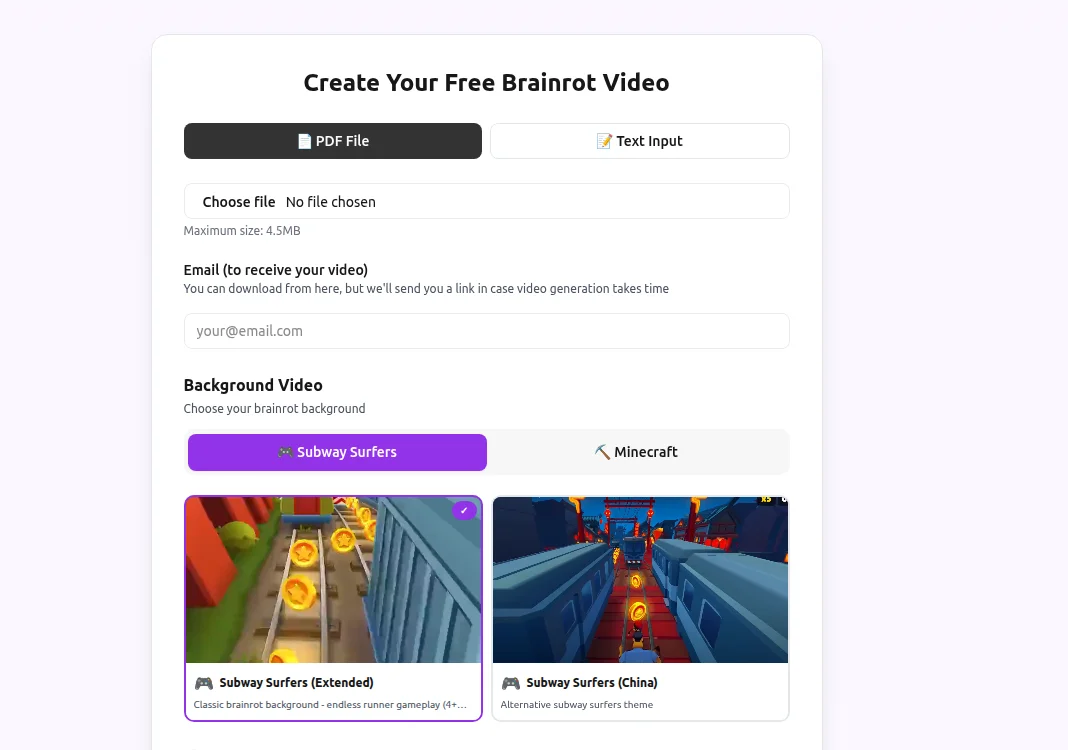
Step 2: Upload Your PDF
- Go to inReels PDF to Video Tool
- Click "Upload PDF" or drag and drop your file
- Wait 15-30 seconds while the AI extracts the text
- Preview the extracted content
The tool automatically identifies key content and removes unnecessary formatting.
Step 3: Choose Your Background Video
Select a background style that fits your content and audience:
Subway Surfers - The most popular choice for engaging content. The endless runner gameplay is instantly recognizable and keeps viewers watching. Perfect for educational content, stories, and general use.
Minecraft Parkour - Great for gaming audiences and younger demographics. The jumping and parkour movements create visual interest while the narration plays.
Both backgrounds loop seamlessly throughout your video, providing constant visual stimulation while the AI reads your PDF content.
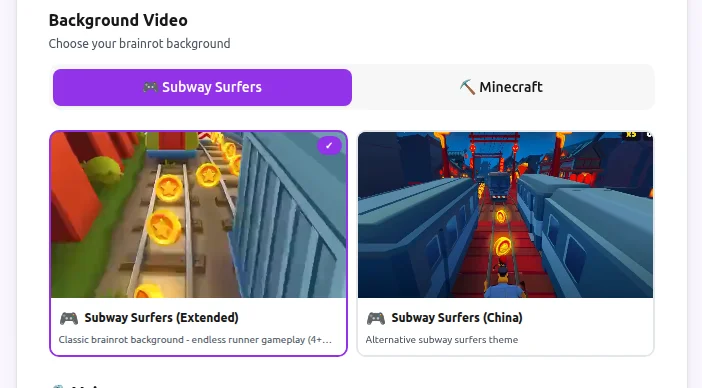
Step 4: Select AI Voice
Choose from multiple AI voice options:
- Male voices: Clear, authoritative tone—great for educational or professional content
- Female voices: Friendly, engaging tone—works well for stories and tutorials
- Accent options: American, British, Australian voices available
Tip: Listen to voice previews before selecting. Voice choice significantly impacts how viewers engage with your content.
Step 5: Generate & Download
- Click "Generate Video"
- Processing takes 2-3 minutes (depending on PDF length)
- Preview your video before downloading
- Download in HD quality
Your video is ready! Use it for social media, studying, presentations, or any creative purpose.
Best Use Cases for PDF to Video Conversion
PDF to video conversion works for many different purposes. Here are the most popular use cases:
Education & Studying
Students: Convert textbook chapters, lecture notes, or study guides into videos. Watch and listen during commutes, workouts, or while doing other tasks. The audio + visual format improves retention compared to reading alone.
Teachers & Educators: Transform lesson materials into engaging video format. Students can watch at their own pace, rewind as needed, and learn through multiple senses (visual + auditory).
Example: A 10-page biology chapter becomes a 5-minute narrated video with engaging visuals—perfect for quick revision before exams.
Content Repurposing
Bloggers & Writers: Have a blog post or article? Save it as PDF and convert it to video. Suddenly your written content works on TikTok, YouTube Shorts, and Instagram Reels—reaching audiences who prefer video over text.
Marketers: Convert whitepapers, case studies, or reports into shareable video format. Video content gets 10x more engagement than text on social media.
Example: A 2,000-word blog post becomes 3-4 short videos, each focusing on one key point.
Social Media Content
Content Creators: Create "story time" videos, educational content, fun facts, or motivational messages. The split-screen format (text + gameplay background) is extremely popular on TikTok and YouTube Shorts.
Faceless Channels: Build an entire channel without showing your face. Upload PDFs with interesting content, convert to video, and post consistently.
Example: Convert Reddit stories (save as PDF) into TikTok videos with Subway Surfers background—a proven viral format.
Professional & Business
Training Materials: Convert training documents into video format for employee onboarding or continuing education.
Presentations: Transform written presentations or scripts into narrated videos for webinars, conferences, or client pitches.
Documentation: Turn technical documentation into video tutorials that are easier to follow.
Accessibility
Visual Learners: Some people learn better by watching and listening rather than reading. Video format makes content accessible to different learning styles.
Multitasking: Listen to content while doing other tasks (driving, exercising, cooking). PDFs require focused reading; videos can be consumed passively.
Language Learning: Hearing proper pronunciation while reading text helps language learners improve comprehension and speaking skills.
Comparing PDF to Video Converters
Several tools offer PDF to video conversion. Here's how they compare:
inReels PDF to Video Converter (Recommended)
Best for: Students, content creators, educators, anyone creating engaging social media content
Key Features:
- AI voiceover with multiple voice options
- Engaging backgrounds (Subway Surfers, Minecraft Parkour)
- Split-screen brainrot format (popular on TikTok/YouTube Shorts)
- Fast processing (2-3 minutes)
- HD quality output
- Free tier available
Strengths:
- Specifically designed for engaging, shareable videos
- Perfect for social media content
- Unique brainrot format keeps viewers watching
- Affordable for individuals and creators
Try it: inReels PDF to Video Tool
NoteGPT.io PDF to Video
Best for: Note-taking and study-focused users
Features:
- AI video generation from PDFs
- Note-taking integration
- Summary features
Limitations:
- Focused on note-taking workflow (not pure conversion)
- Less customization for backgrounds
- More expensive for high-volume use
Visla.us PDF to Video
Best for: Enterprise and business teams
Features:
- Professional video creation
- Team collaboration tools
- Brand customization
Limitations:
- Enterprise pricing (expensive for individuals)
- Overkill for simple PDF conversion
- Steep learning curve
Online-Convert.com PDF to MP4
Best for: Basic file format conversion
Features:
- Simple file conversion
- Converts PDF pages to video frames
Limitations:
- No AI voiceover
- No text extraction or narration
- Just converts static pages to video format
- Not useful for creating engaging content
Which Tool Should You Use?
Choose inReels if:
- You want engaging, shareable videos for social media
- You need AI voiceover narration
- You're creating content for TikTok, YouTube Shorts, or Instagram Reels
- You want the popular brainrot split-screen format
- You're a student, creator, or educator on a budget
Choose NoteGPT if:
- You're primarily focused on note-taking workflow
- You want PDF summaries + video generation combined
Choose Visla if:
- You're an enterprise team with big budget
- You need advanced collaboration features
- Brand consistency is critical
Avoid Online-Convert.com for content creation - it only converts file formats without adding voiceover or engagement features.
Tips for Creating Great PDF to Video Content
Converting a PDF is easy—creating content that people actually watch requires strategy. Here's how to maximize engagement:
Content Tips
Choose the Right PDFs
Not all PDFs work equally well as videos. Best performers:
- Clear, conversational writing (not dense academic jargon)
- Interesting stories or narratives
- Educational content with practical value
- "Did you know" facts and trivia
- How-to guides with step-by-step instructions
Optimize PDF Length
For social media: Keep PDFs short (500-1,000 words = 30-60 second video) For studying: Longer PDFs work fine (2,000+ words = 3-5 minute video)
Hook in the First 3 Seconds
Your opening sentence determines if viewers keep watching. Start with:
- A surprising fact: "Most people don't know that..."
- A bold statement: "This changed everything..."
- A question: "Have you ever wondered why..."
- A promise: "Here's how to..."
Video Optimization
Choose the Right Background
- Subway Surfers: Works for all content types, widest appeal
- Minecraft Parkour: Better for younger audiences, gaming content
Voice Selection Matters
- Male voices: More authoritative, better for educational/professional content
- Female voices: More engaging and friendly, better for stories
- Match voice to content tone (serious content = serious voice)
Platform-Specific Tips
TikTok & Instagram Reels
- Keep videos 30-60 seconds maximum
- Use trending hashtags (#brainrot #subwaysurfers #storytime)
- Post 1-2 times daily for algorithm favor
- Engage with comments in first hour
YouTube Shorts
- Up to 60 seconds maximum
- Add compelling title with keywords
- Write full description for SEO
- Shorts can drive traffic to long-form content
Study Videos (Personal Use)
- Length doesn't matter—focus on completeness
- Create playlists by subject
- Watch at 1.5x or 2x speed for faster review
What Works Best
✅ Conversational, easy-to-understand language ✅ Interesting or surprising information ✅ Clear structure (beginning, middle, end) ✅ Strong opening hook ✅ Practical, actionable content
❌ Dense, technical jargon ❌ Boring corporate-speak ❌ Overly long, meandering content ❌ Topics requiring visual diagrams to understand
Frequently Asked Questions
Is PDF to video conversion free?
Yes, inReels offers a free tier for PDF to video conversion. You can convert PDFs and download HD videos without watermarks. The free tier includes access to all voice options and background choices.
What's the maximum PDF file size?
The tool handles PDFs with substantial text content. For best results, focus on text-heavy PDFs rather than file size—the AI extracts and processes text content regardless of file size.
What video formats are supported?
Videos are exported in MP4 format (H.264 codec), which works on all platforms—TikTok, YouTube, Instagram, or any video player. The output is 9:16 vertical format, optimized for mobile viewing and social media.
Can I customize the AI voice?
Yes, you can choose from multiple AI voices with different tones, genders, and accents (American, British, Australian). Listen to previews before selecting to find the best fit for your content.
How long does video generation take?
Processing typically takes 2-3 minutes depending on PDF length. Shorter PDFs (1-2 pages) process in under 2 minutes. Longer PDFs (10+ pages) may take 3-4 minutes.
Can I edit the text after uploading?
Yes, after the AI extracts text from your PDF, you can preview and edit the content before generating the video. This lets you remove unnecessary sections or adjust wording for better narration.
What makes this different from other PDF converters?
Most PDF converters just change file formats (PDF → static video frames). inReels creates engaging videos with:
- AI voiceover narration (reads your content aloud)
- Visual backgrounds (Subway Surfers, Minecraft) to maintain attention
- Split-screen brainrot format popular on social media
- Optimized for actual viewing, not just file conversion
Can I use these videos commercially?
Yes, videos you create are yours to use commercially. You can monetize on YouTube, use for client work, or include in paid courses. Check the specific terms for your plan.
Do I need video editing skills?
No. The entire process is automated—upload PDF, choose preferences, download video. You never open video editing software. The AI handles extraction, voiceover, synchronization, and rendering.
What types of PDFs work best?
Text-heavy PDFs work best:
- Articles and blog posts
- Study notes and textbooks
- Stories and narratives
- How-to guides
- Research summaries
PDFs with mostly images, charts, or complex formatting may not convert as well since the tool focuses on text extraction and narration.
Start Converting PDFs to Videos Today
Converting PDFs to videos opens up new possibilities for how you create, share, and consume content. Whether you're a student making study videos, a creator repurposing written content, or someone who simply prefers watching over reading, PDF to video conversion makes information more accessible and engaging.
The process is simple:
- Upload your PDF - Any text-heavy document works
- Choose your style - Select background (Subway Surfers or Minecraft) and AI voice
- Generate - AI creates your video in 2-3 minutes
- Use anywhere - Social media, studying, presentations, or personal use
No camera required. No editing skills needed. No expensive software.
The brainrot split-screen format with AI narration makes content engaging and shareable. It works for educational content, entertainment, storytelling, and professional use. The format is proven to keep viewers watching longer than traditional videos.
Ready to convert your first PDF to video?
👉 Try the PDF to Video Converter - Free tool, no sign-up required
Start converting PDFs to engaging videos and see how simple the process really is. Whether you're creating content for TikTok, studying for exams, or sharing knowledge with your audience—PDF to video conversion makes it easy.
Happy creating! 🎥
Start Creating Faceless Videos Today
Create engaging AI videos in minutes. No camera, no editing skills needed. Perfect for TikTok, YouTube Shorts, studying, and more.
Try inReels Free →No credit card required